
Verizon recently sent me a bundle of Nest products to review. I was particularly excited about the Nest Thermostat (retail $249.99) because it meant that I would be able turn my home into a Smart Home. As a frequent traveler, the ability to remotely control my home’s temperature from my smartphone is priceless. Now I can make sure that my house is nice and cozy when I returned from a trip. Way too often I would return home from a long trip, come inside, turn the thermostat back down, and immediately leave again to go out to eat while I waited for the house to cool down to a habitable temperature. Worse yet, I would sometimes return home and find the house quite comfortable, which meant that I forgot to adjust the thermostat before leaving, which meant that I just made a big unnecessary donation to the Georgia Power Company. Neither of these scenarios will ever happen again with the Nest Thermostat! I knew that the Nest bundle would be super easy to install, especially since I own some rental properties and have plenty of experience in swapping out thermostats. But what should have been about a 20-30 minute job, turned into just over three hours. Here’s a step by step recount (with pictures) showing how I installed the Nest bundle to turn my home into a smart home – mistakes and all.
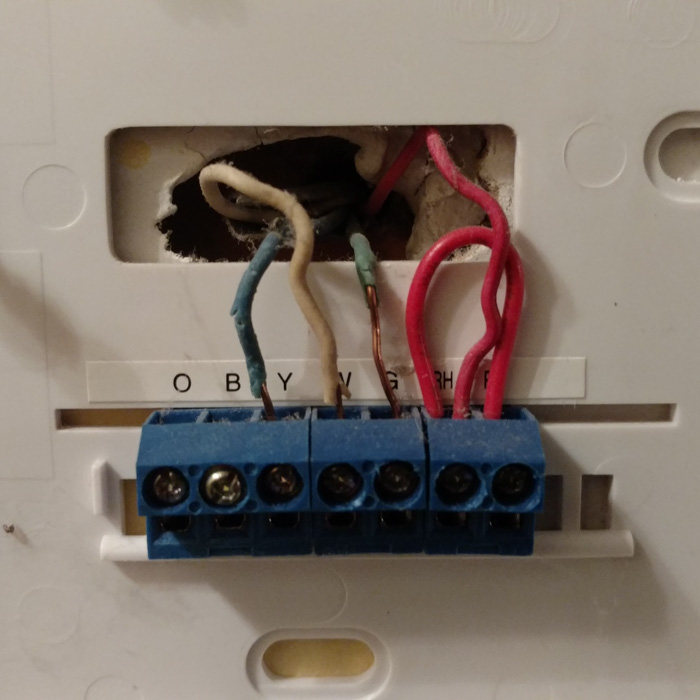 I removed the old thermostat and took a photo of the wiring so that I wouldn’t screw anything up when labeling the wires with the stickers that came with the Nest Thermostat instructions.
I removed the old thermostat and took a photo of the wiring so that I wouldn’t screw anything up when labeling the wires with the stickers that came with the Nest Thermostat instructions.  It wasn’t until I finished labeling the wires that I noticed that the paint behind the old thermostat was a different color. Since the Nest was small and round and the old thermostat was large and rectangular, I was going to have to do some painting to avoid the wrath of my wife.
It wasn’t until I finished labeling the wires that I noticed that the paint behind the old thermostat was a different color. Since the Nest was small and round and the old thermostat was large and rectangular, I was going to have to do some painting to avoid the wrath of my wife.  I filled the old holes with some sheetrock mud. While it dried I went into the basement in search of the paint we had painted the hallway with five years ago. Fortunately I found it! Unfortunately, it had dried up and was unusable. So I snapped a picture of the paint codes from the gallon can, got in my truck, and headed to Lowe’s to have a quart mixed up.
I filled the old holes with some sheetrock mud. While it dried I went into the basement in search of the paint we had painted the hallway with five years ago. Fortunately I found it! Unfortunately, it had dried up and was unusable. So I snapped a picture of the paint codes from the gallon can, got in my truck, and headed to Lowe’s to have a quart mixed up.  I noticed that the paint didn’t quite match when I first applied it, but I figured it would be pretty close once it dried. So while I waited for the paint to dry, I installed the Nest Protect.
I noticed that the paint didn’t quite match when I first applied it, but I figured it would be pretty close once it dried. So while I waited for the paint to dry, I installed the Nest Protect.  The Nest Protect is a smoke and carbon monoxide alarm that also lights up as you walk underneath it at night. It was super easy to install. I just screwed a breastplate to the ceiling then twisted the alarm on to the breastplate until it clicked. I couldn’t find any of our cats for about three hours after testing the alarm. It’s pretty dang loud. The cool thing about the Nest Protect is that if it ever goes off while I’m away, it will notify me on my smartphone.
The Nest Protect is a smoke and carbon monoxide alarm that also lights up as you walk underneath it at night. It was super easy to install. I just screwed a breastplate to the ceiling then twisted the alarm on to the breastplate until it clicked. I couldn’t find any of our cats for about three hours after testing the alarm. It’s pretty dang loud. The cool thing about the Nest Protect is that if it ever goes off while I’m away, it will notify me on my smartphone.After the Nest Protect was installed, I checked to see if the paint had dried. It had …but it still didn’t match. So I gathered the newly purchased quart of paint and the old rusty gallon of dried paint, got in my truck and drove back to Lowe’s. The weather outside that Saturday was quite nice and somewhere between my first and second trip to Lowe’s, everyone in the city must have decided that they needed to paint the outside of their homes and I had to wait quite a while before anyone in the paint department was available to help me. Once it was my turn, I explained that the paint they had made up earlier did not match. I even show them the picture as proof! Apparently there was some mixup about the which paint base was used. Lowe’s kindly made me another quart and this time it was a perfect match! While I waited for the paint to dry, I installed the Nest Cam. 
 Installing the Nest Cam (retail $199.99) was literally as simple as plugging it into a power supply. The toughest decision I had to make was where to put it. I was initially tempted to place it in the garage. I don’t know how many times we’ve had to circle back through the neighborhood to make sure we closed the garage door. We’ve done the same thing to make sure my wife remembered to unplug her curling iron but having a camera in the bathroom just seemed a bit weird.
Installing the Nest Cam (retail $199.99) was literally as simple as plugging it into a power supply. The toughest decision I had to make was where to put it. I was initially tempted to place it in the garage. I don’t know how many times we’ve had to circle back through the neighborhood to make sure we closed the garage door. We’ve done the same thing to make sure my wife remembered to unplug her curling iron but having a camera in the bathroom just seemed a bit weird. 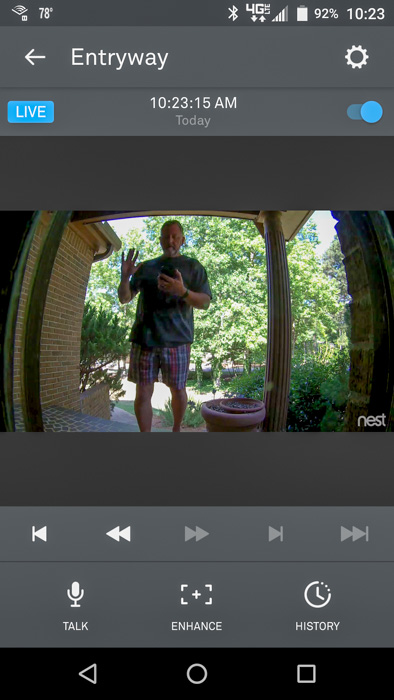 I finally decided to mount it looking through the beveled glass on our front door transom. Not because I thought a burglar might try to break in through the front door, but because our UPS and Fed-X deliveries are always left on the front porch and the Nest Cam could notify us when something is delivered. Hopefully, the Nest Cam sticker would serve as a deterrent to anyone wanting to steal anything off of the porch. But if they did, their crime would be caught in super clear 1080p HD! After installing the Nest Cam, I tested it out and took a screen shot of myself walking up to the front door. I had initially set the app to notify me via email and the app anytime it sensed motion. Unfortunately, the motion sensor is very sensitive and I kept getting email notifications every time a car drove down the road, the across the street neighbors checked their mail, and even when the wind caused shadows on the front porch to move. I changed the settings to only receive notifications on my Nest app.
I finally decided to mount it looking through the beveled glass on our front door transom. Not because I thought a burglar might try to break in through the front door, but because our UPS and Fed-X deliveries are always left on the front porch and the Nest Cam could notify us when something is delivered. Hopefully, the Nest Cam sticker would serve as a deterrent to anyone wanting to steal anything off of the porch. But if they did, their crime would be caught in super clear 1080p HD! After installing the Nest Cam, I tested it out and took a screen shot of myself walking up to the front door. I had initially set the app to notify me via email and the app anytime it sensed motion. Unfortunately, the motion sensor is very sensitive and I kept getting email notifications every time a car drove down the road, the across the street neighbors checked their mail, and even when the wind caused shadows on the front porch to move. I changed the settings to only receive notifications on my Nest app.  It wasn’t until the paint dried that I learned that the Nest Thermostat came with a wall plate that would have adequately covered the area of the old thermostat. Had I bothered to read the instructions first, I would have known that – of course reading the instructions would have been un-American.
It wasn’t until the paint dried that I learned that the Nest Thermostat came with a wall plate that would have adequately covered the area of the old thermostat. Had I bothered to read the instructions first, I would have known that – of course reading the instructions would have been un-American.  The physical installation was super easy. After pulling the wires through the center hole and using the built in level to make sure it was straight, I used two screws (and a screwdriver that came in the package) to tighten the base to the wall. Then I simply inserted the labeled wires into their corresponding terminals. From there it was just a matter of plugging the control on to the base and following the simple set-up instructions on the thermostat to get it connected to my WiFi and my smartphone!
The physical installation was super easy. After pulling the wires through the center hole and using the built in level to make sure it was straight, I used two screws (and a screwdriver that came in the package) to tighten the base to the wall. Then I simply inserted the labeled wires into their corresponding terminals. From there it was just a matter of plugging the control on to the base and following the simple set-up instructions on the thermostat to get it connected to my WiFi and my smartphone!

 Installing the Nest Cam (retail $199.99) was literally as simple as plugging it into a power supply. The toughest decision I had to make was where to put it. I was initially tempted to place it in the garage. I don’t know how many times we’ve had to circle back through the neighborhood to make sure we closed the garage door. We’ve done the same thing to make sure my wife remembered to unplug her curling iron but having a camera in the bathroom just seemed a bit weird.
Installing the Nest Cam (retail $199.99) was literally as simple as plugging it into a power supply. The toughest decision I had to make was where to put it. I was initially tempted to place it in the garage. I don’t know how many times we’ve had to circle back through the neighborhood to make sure we closed the garage door. We’ve done the same thing to make sure my wife remembered to unplug her curling iron but having a camera in the bathroom just seemed a bit weird. 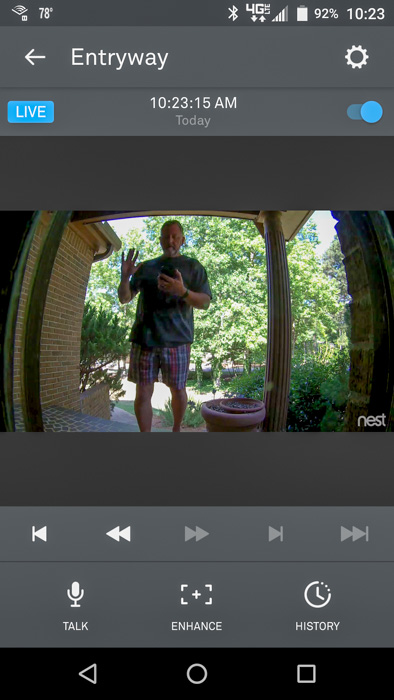 I finally decided to mount it looking through the beveled glass on our front door transom. Not because I thought a burglar might try to break in through the front door, but because our UPS and Fed-X deliveries are always left on the front porch and the Nest Cam could notify us when something is delivered. Hopefully, the Nest Cam sticker would serve as a deterrent to anyone wanting to steal anything off of the porch. But if they did, their crime would be caught in super clear 1080p HD! After installing the Nest Cam, I tested it out and took a screen shot of myself walking up to the front door. I had initially set the app to notify me via email and the app anytime it sensed motion. Unfortunately, the motion sensor is very sensitive and I kept getting email notifications every time a car drove down the road, the across the street neighbors checked their mail, and even when the wind caused shadows on the front porch to move. I changed the settings to only receive notifications on my Nest app.
I finally decided to mount it looking through the beveled glass on our front door transom. Not because I thought a burglar might try to break in through the front door, but because our UPS and Fed-X deliveries are always left on the front porch and the Nest Cam could notify us when something is delivered. Hopefully, the Nest Cam sticker would serve as a deterrent to anyone wanting to steal anything off of the porch. But if they did, their crime would be caught in super clear 1080p HD! After installing the Nest Cam, I tested it out and took a screen shot of myself walking up to the front door. I had initially set the app to notify me via email and the app anytime it sensed motion. Unfortunately, the motion sensor is very sensitive and I kept getting email notifications every time a car drove down the road, the across the street neighbors checked their mail, and even when the wind caused shadows on the front porch to move. I changed the settings to only receive notifications on my Nest app.  It wasn’t until the paint dried that I learned that the Nest Thermostat came with a wall plate that would have adequately covered the area of the old thermostat. Had I bothered to read the instructions first, I would have known that – of course reading the instructions would have been un-American.
It wasn’t until the paint dried that I learned that the Nest Thermostat came with a wall plate that would have adequately covered the area of the old thermostat. Had I bothered to read the instructions first, I would have known that – of course reading the instructions would have been un-American.  The physical installation was super easy. After pulling the wires through the center hole and using the built in level to make sure it was straight, I used two screws (and a screwdriver that came in the package) to tighten the base to the wall. Then I simply inserted the labeled wires into their corresponding terminals. From there it was just a matter of plugging the control on to the base and following the simple set-up instructions on the thermostat to get it connected to my WiFi and my smartphone!
The physical installation was super easy. After pulling the wires through the center hole and using the built in level to make sure it was straight, I used two screws (and a screwdriver that came in the package) to tighten the base to the wall. Then I simply inserted the labeled wires into their corresponding terminals. From there it was just a matter of plugging the control on to the base and following the simple set-up instructions on the thermostat to get it connected to my WiFi and my smartphone! <iframe style="width:120px;height:240px;" marginwidth="0" marginheight="0" scrolling="no" frameborder="0" src="//ws-na.amazon-adsystem.com/widgets/q?ServiceVersion=20070822&OneJS=1&Operation=GetAdHtml&MarketPlace=US&source=ac&ref=tf_til&ad_type=product_link&tracking_id=midroatri-20&marketplace=amazon®ion=US&placement=B0131RG6VK&asins=B0131RG6VK&linkId=bc0d1052021bbb26437f08a7c44e5beb&show_border=false&link_opens_in_new_window=true&price_color=333333&title_color=0066c0&bg_color=ffffff"><!-- [et_pb_line_break_holder] --> </iframe>
<iframe style="width:120px;height:240px;" marginwidth="0" marginheight="0" scrolling="no" frameborder="0" src="//ws-na.amazon-adsystem.com/widgets/q?ServiceVersion=20070822&OneJS=1&Operation=GetAdHtml&MarketPlace=US&source=ac&ref=tf_til&ad_type=product_link&tracking_id=midroatri-20&marketplace=amazon®ion=US&placement=B00XV1RCRY&asins=B00XV1RCRY&linkId=e358f530f2b16dea77ca0831ed082a6f&show_border=false&link_opens_in_new_window=true&price_color=333333&title_color=0066c0&bg_color=ffffff"><!-- [et_pb_line_break_holder] --> </iframe>
<iframe style="width:120px;height:240px;" marginwidth="0" marginheight="0" scrolling="no" frameborder="0" src="//ws-na.amazon-adsystem.com/widgets/q?ServiceVersion=20070822&OneJS=1&Operation=GetAdHtml&MarketPlace=US&source=ac&ref=tf_til&ad_type=product_link&tracking_id=midroatri-20&marketplace=amazon®ion=US&placement=B00WBJGUA2&asins=B00WBJGUA2&linkId=896c1026159e2c7dbba0fe7f519a42f4&show_border=false&link_opens_in_new_window=true&price_color=333333&title_color=0066c0&bg_color=ffffff"><!-- [et_pb_line_break_holder] --> </iframe>
<iframe style="width:120px;height:240px;" marginwidth="0" marginheight="0" scrolling="no" frameborder="0" src="//ws-na.amazon-adsystem.com/widgets/q?ServiceVersion=20070822&OneJS=1&Operation=GetAdHtml&MarketPlace=US&source=ac&ref=tf_til&ad_type=product_link&tracking_id=midroatri-20&marketplace=amazon®ion=US&placement=B0177FO9X4&asins=B0177FO9X4&linkId=9f05e9eefa98fedc6050c44f50a07c46&show_border=false&link_opens_in_new_window=true&price_color=333333&title_color=0066c0&bg_color=ffffff"><!-- [et_pb_line_break_holder] --> </iframe>


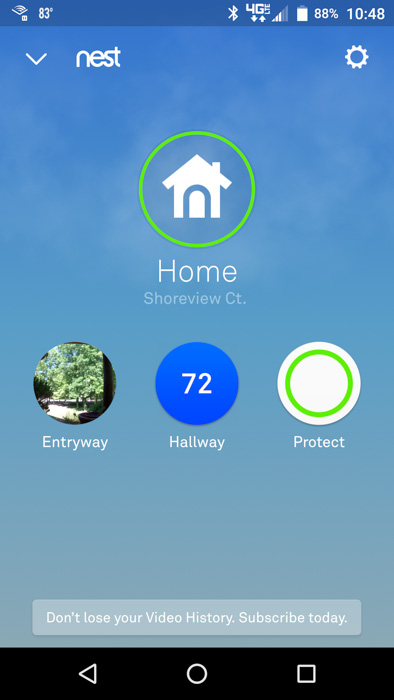
Jealous of all your goodies, can’t wait to get my hands on the Nest Protect! Thanks for the demo and how to!
You’re going to love it Pamela!! Be sure to read the in striations:)
Hello, I am curious where you got your NestCam sticker – it’s very neat! I was googling something to find something like that, but haven’t had much luck.
My NestCam sticker came in the box with my NestCam:)